⚠️NOTE⚠️
Daedalus wallet is a full node desktop wallet developed by IOHK. Therefore, it does not exist in the mobile app, so please never download it.
1. download Daedalus Wallet
Please download from the official URL below.
1-1. after accessing the official URL, click "INDIVIDUALS" -> "DAEDALUS WALLET".
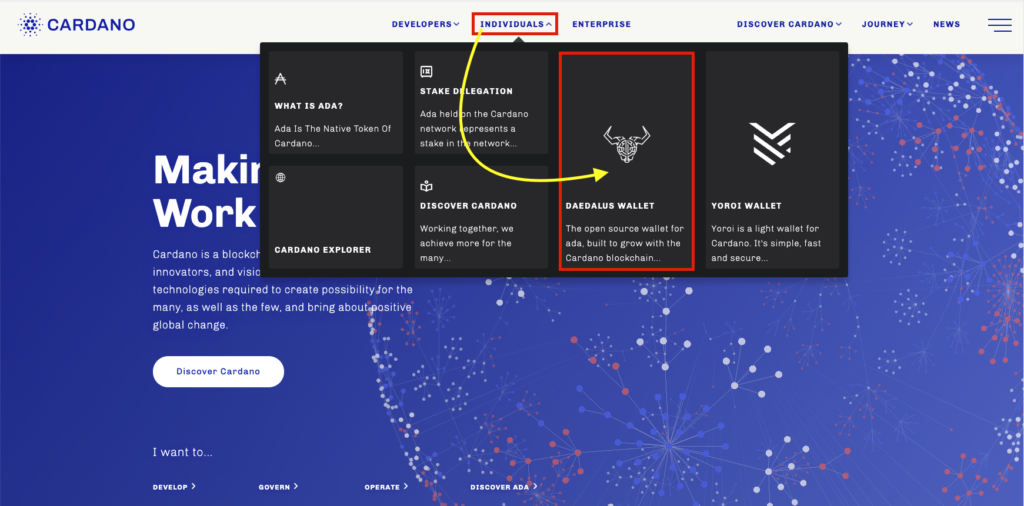
1-2. Click on "Download”.
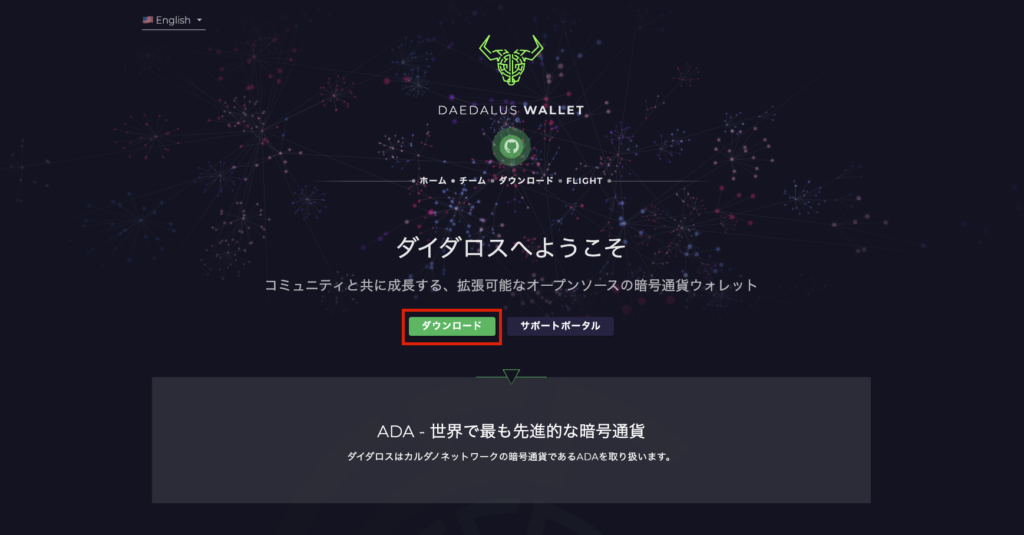
1-3. select "Download Daedalus" on your computer and download.
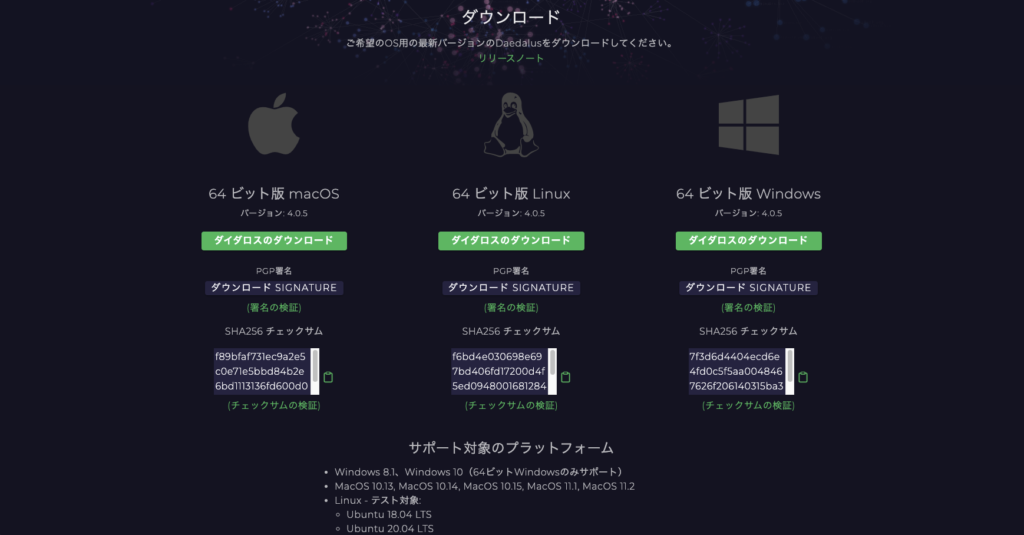
1-4. After downloading, install the application as you would a normal application.
2. wallet creation
2-1. Click on "Add Wallet" and then "Create".
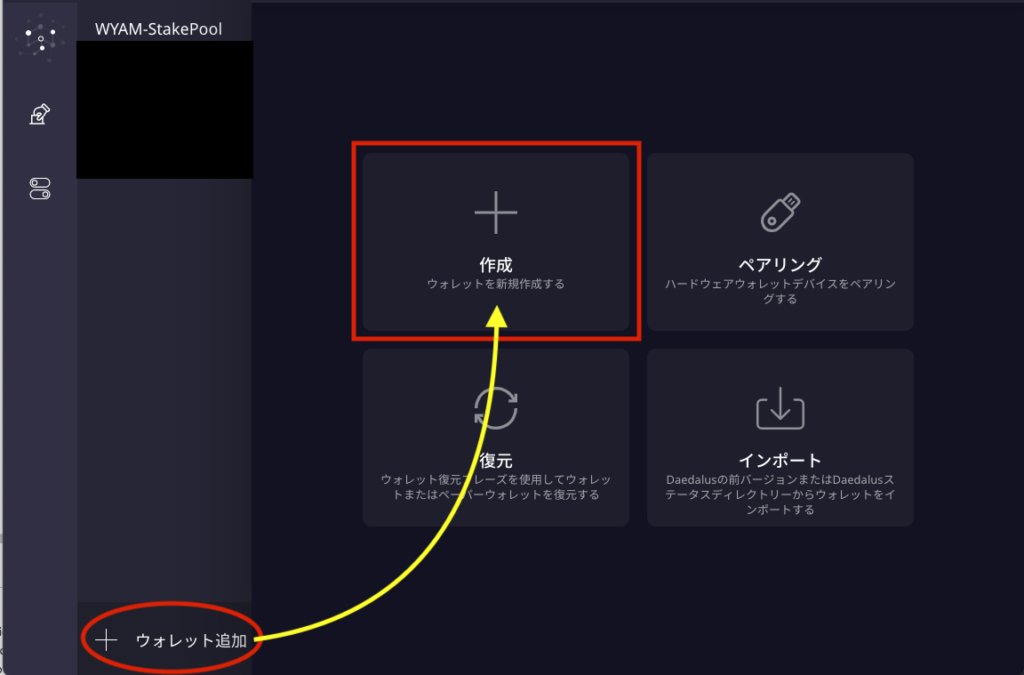
2−2. "Wallet Name" can be any name you like.
The password must be at least 10 and no more than 255 characters long.Please write it down on a piece of paper, etc. and be sure to keep a record of it.
Then click on "Create Shelley Wallet".
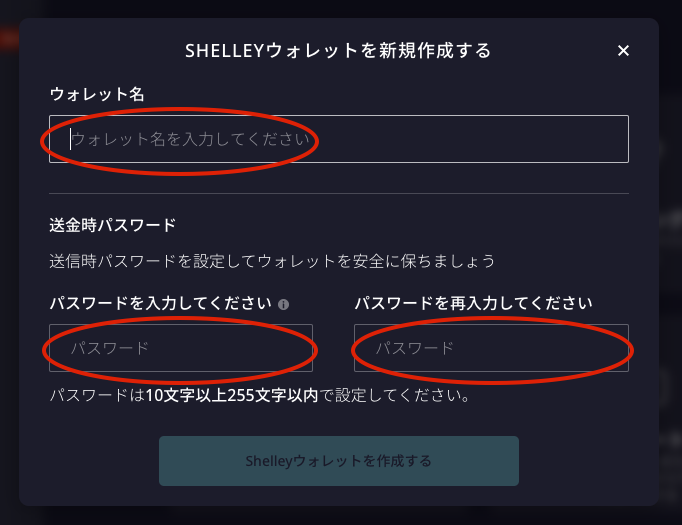
2−3. Once you are sure that no one is watching your screen, check the box and click "Continue".
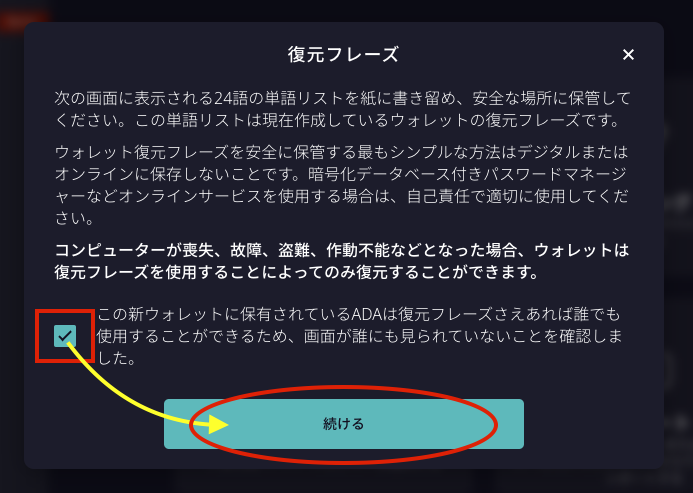
2−4. Be sure to write down the 24-word restoration phrase on a piece of paper in the correct order. Then click 'Yes, I wrote down the wallet restore phrase.
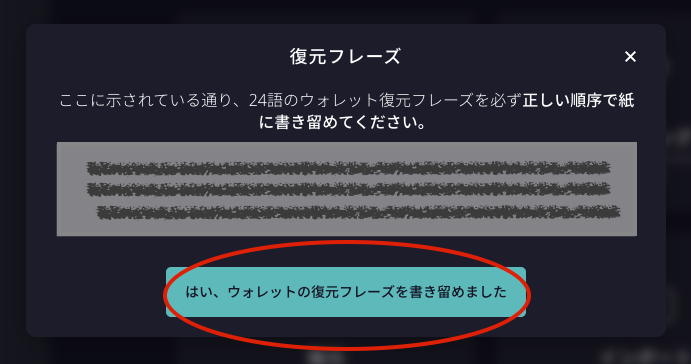
2−5. Enter the 24 restoration phrases you wrote down earlier in the correct order. Then click "Confirm".
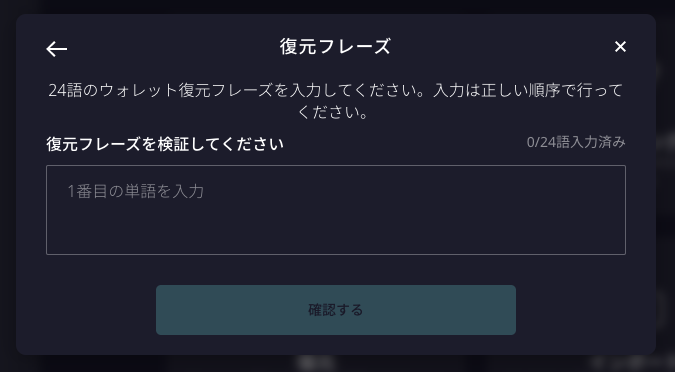
2−6. When you understand the content, check the box and click "Confirm".
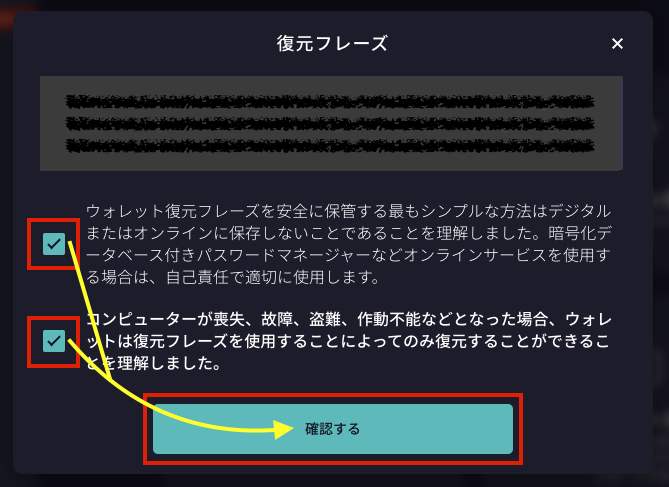
2−7. Congratulations!!! 🎉 Creation is complete once it is synced with the blockchain.

