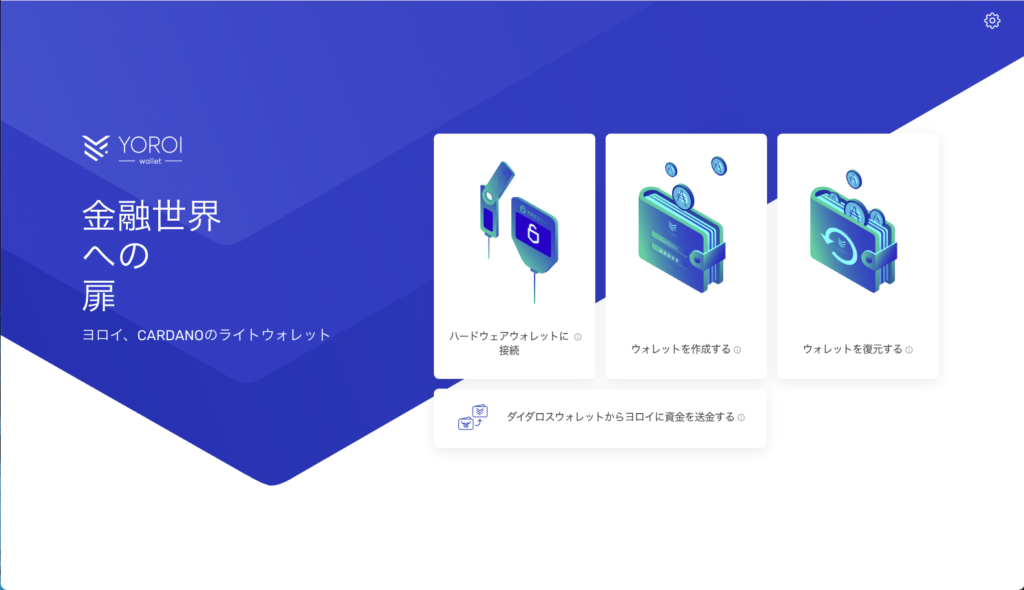1. Download Yoroi Wallet
Please download from the official URL below.
1-1. After accessing the official URL, click "INDIVIDUALS".
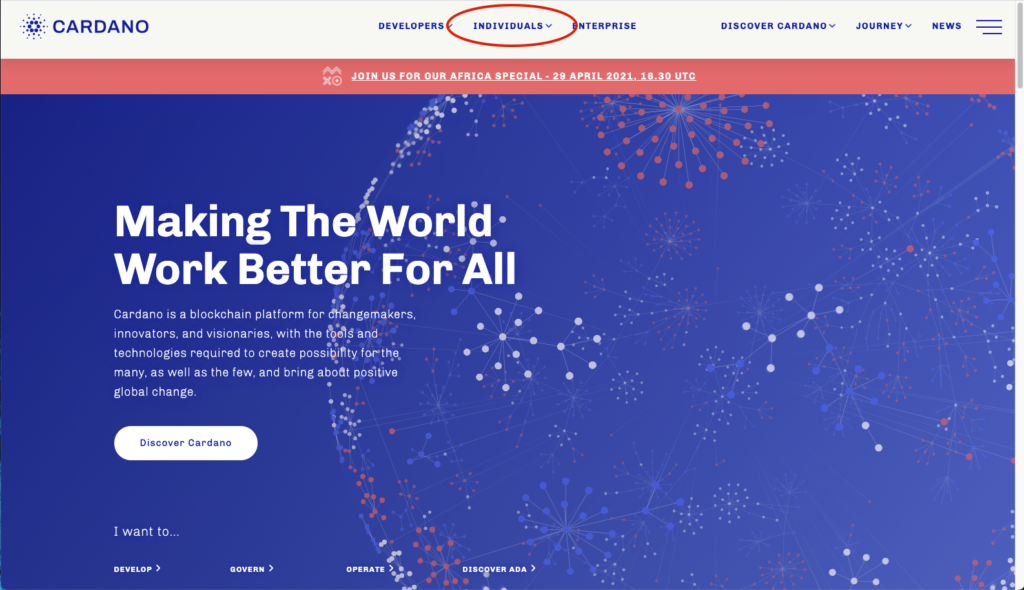
1-2. Click "YOROI WALLET".
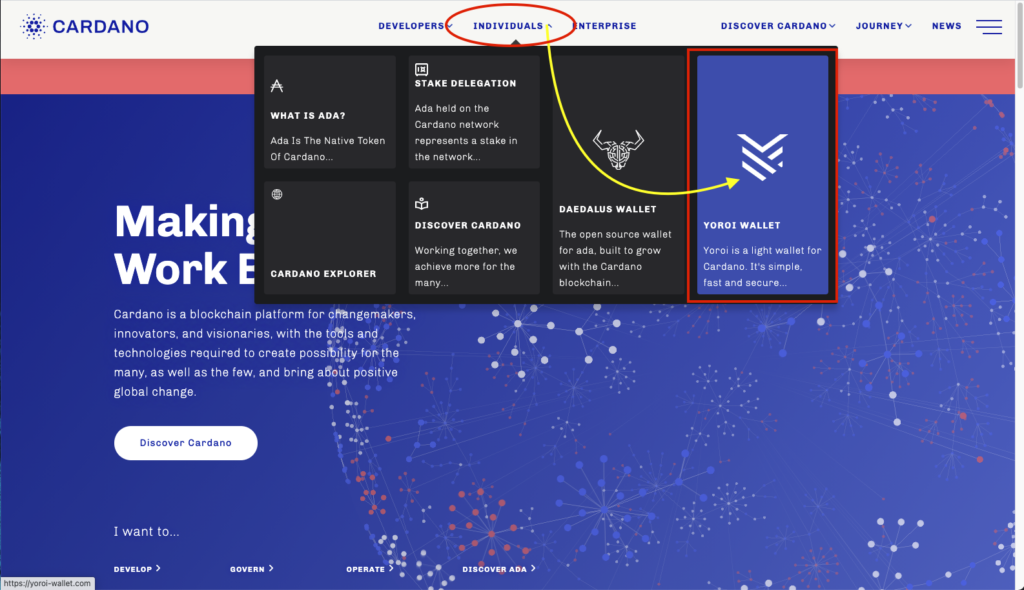
1-3. Click "DOWNLOAD" → "Chrome".
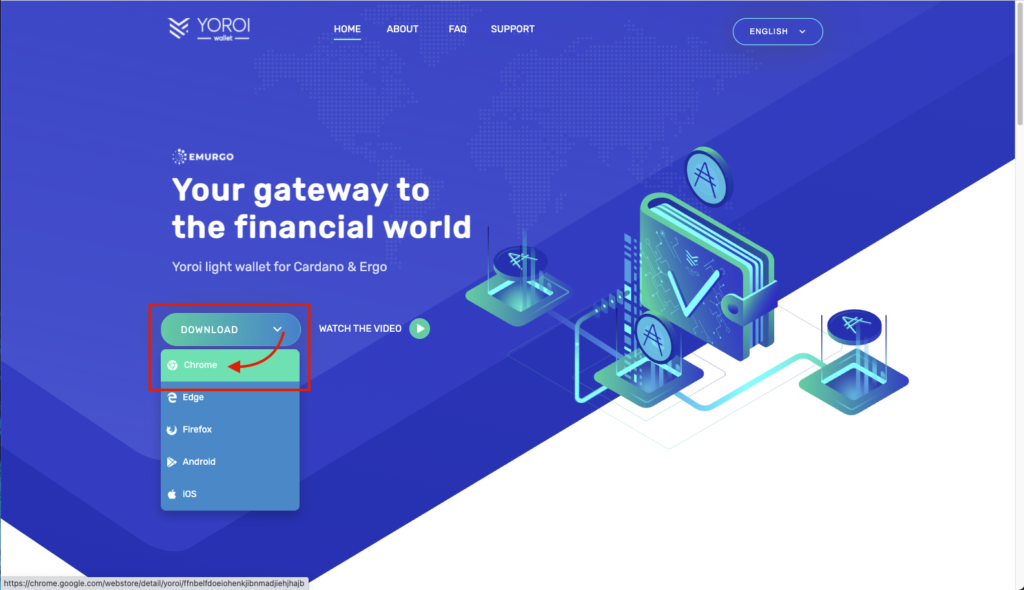
1-4. Click "Add extension".
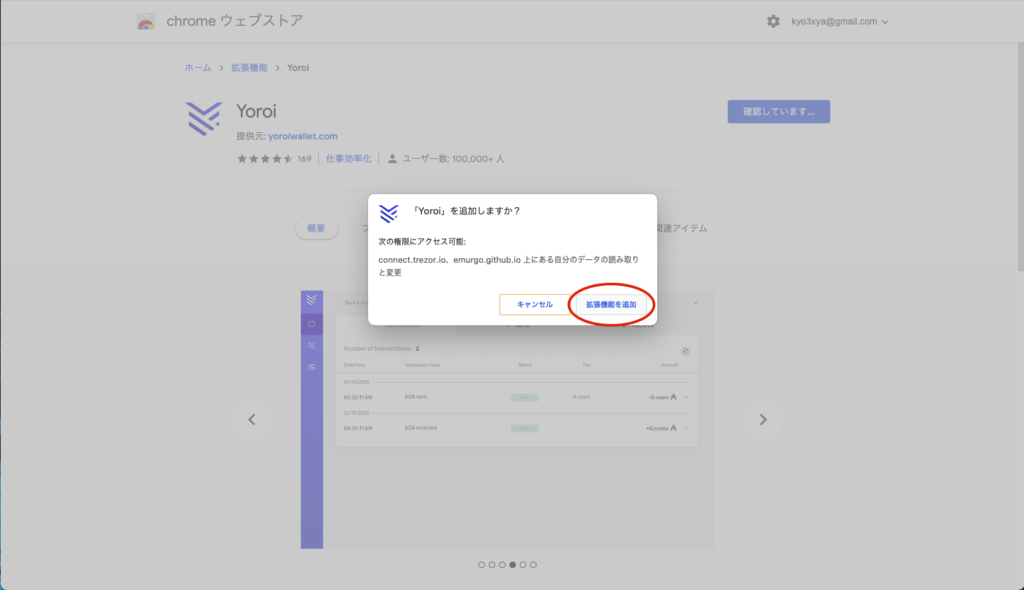
1-5. The message "Yoroi has been added to Chrome" is displayed as shown in the image below.
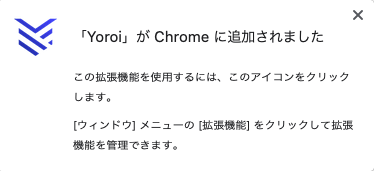
1-6. At the top right of Chrome, there is an icon like the image below, so click it.

1-7. Click "Yoroi" as shown in the image below.

1-8. Click the red circle, select "Japanese" and click "Next".

1-9. After confirming the terms of use, check "I agree to the terms of use" and click "Next".

1-10. You can change the "detail level of displayed information" later. Here, we will proceed as "Simple display", so click "Simple display".

1-11. If you want to activate "Cardano Payment URL", click Accept. You can change this later, so click "Skip".
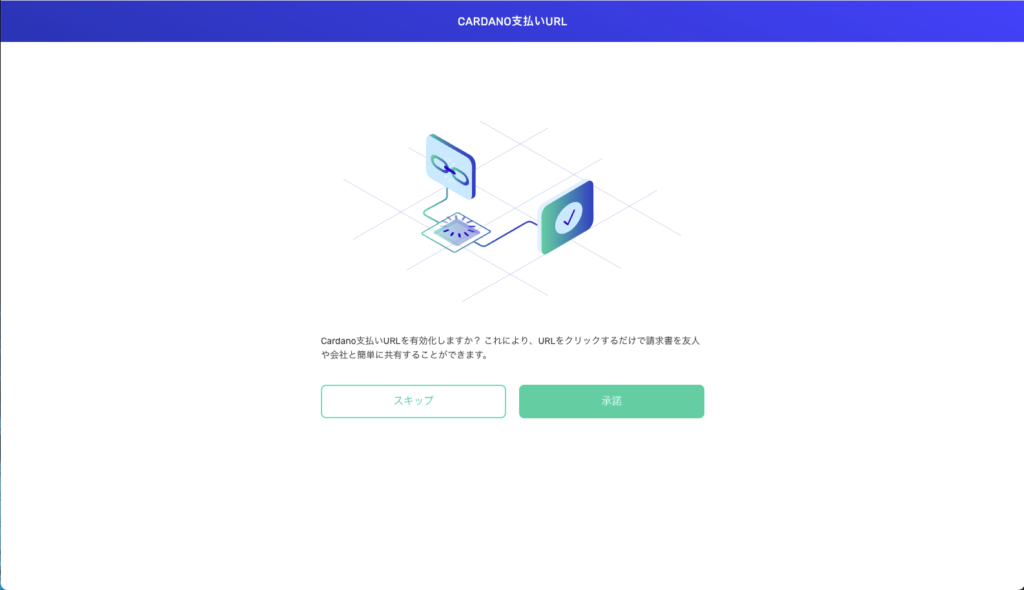
1-12. Click "Confirm".

1-13.Congratulations! 🎉 Yoroi Wallet installation is complete!